Laptop Requirement
Students entering Engineering are required to have a laptop for use in coursework, including testing scenarios. Laptops do not need to be brought to campus on a daily basis, but individual courses may require that a laptop be brought to class, lab sessions, or tests.
Microsoft Windows 10 is the de facto standard. You will not be able to complete your coursework with a MacBook laptop unless you are able to install a virtual Windows environment (VMWare Fusion, Parallels, BootCamp, etc.) Be aware these options require extra processing power, RAM, HD space, time and effort to install. MacBook laptops are STRONGLY DISCOURAGED. You may be required to install ASPEN for your coursework. ASPEN doesn’t run on a MacBook. You may have difficulty trying to install this on the virtual Windows on a MacBook.
| Hardware | Required | Recommended |
| CPU Processor | Intel i5 | Intel i7 |
| Screen | 1920×1080 | 1920×1080 or greater |
| RAM | 8GB | 16GB or greater |
| Hard Drive | 500GB | 500GB or greater SSD |
| Wireless | 802.11ac | 801.11ac or Wi-Fi 6 |
| Video (GPU) | Integrated | Discrete card (Nvidia, AMD, etc) |
| Camera | Front facing camera w/mic | Front facing camera w/mic |
| Warranty | n/a | 3-4 year warranty w/accidental |
Warranty: An extended warranty with accidental damage coverage is HIGHLY recommended
Financial Aid
Students receiving aid and that are loan eligible may contact the Office of Student Financial Services to have their aid adjusted to include the cost of their laptop. Students not eligible for aid can apply for alternative or short-term loans through the Office of Student Financial Services.
Software
Microsoft Office
https://ut.service-now.com/sp?id=kb_article&number=KB0014624
MATLAB
https://ut.service-now.com/sp?id=ut_bs_service_detail&sys_id=f9d65c7c4ff9d200f6897bcd0210c77d
Antivirus
https://security.utexas.edu/education-outreach/anti-virus
You are required to have up-to-date Antivirus and up-to-date Microsoft operating system patches before connecting to the campus Wi-Fi network.
https://support.microsoft.com/en-us/windows/update-windows-10-3c5ae7fc-9fb6-9af1-1984-b5e0412c556a
Updated: June 3, 2021